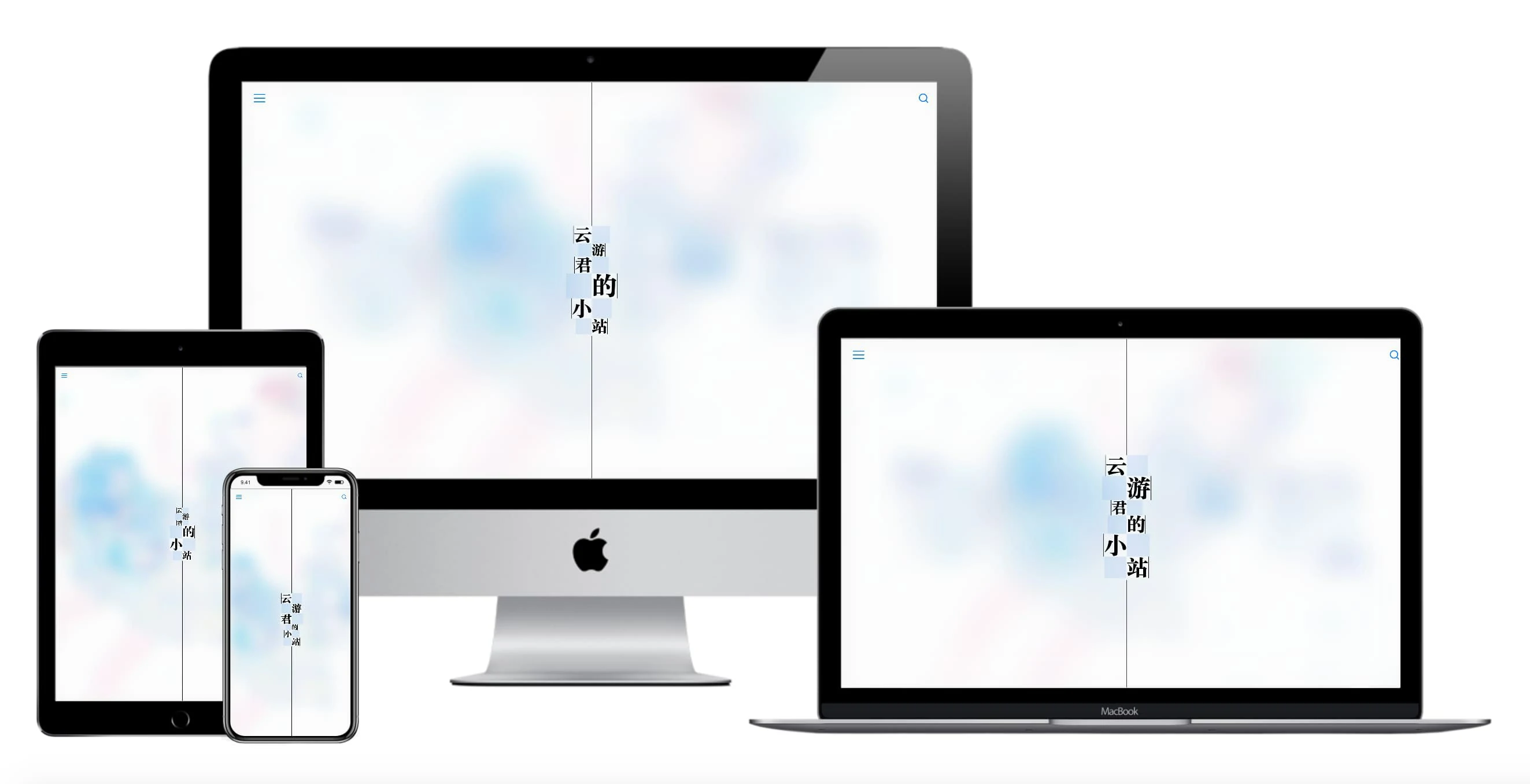
Hexo Theme Yun
【分享】网页背景效果插件 Canvas-Nest.js
<script
type="text/javascript"
color="0,0,255"
pointColor="0,0,255"
opacity="0.7"
zIndex="2"
count="66"
src="https://cdn.jsdelivr.net/npm/canvas-nest.js/dist/canvas-nest.js"
></script>Yun - Markdown
Blockquote
Primary
Success
Warning
Danger
Info
Gray
Yellow
使用方式
> Primary
<div class="success">
> Success
</div>
<div class="warning">
> Warning
</div>
<div class="danger">
> Danger
</div>
<div class="info">
> Info
</div>
<div class="gray">
> Gray
</div>
<div class="yellow">
> Yellow
为什么不用 Hexo Tag ?
使用 HTML 标签的方式,而非 Hexo Tag 的方式,以便于兼容任意 Markdown 预览。
譬如 Hexo Tag 的形式如下:
{% blockquote [author[, source]] [link] [source_link_title] %}
content
{% endblockquote %}当你用本地的其他 Markdown 编辑器/或在 GitHub 上预览时会很丑。
而直接使用 HTML 标签,即便不支持该样式,div 也会被正常解析,变为默认的引用块,在预览中可正常显示。
Details 折叠
Summary
Content<details>
<summary>Summary</summary>
Content
</details>Hexo
Welcome to Hexo! This is your very first post. Check documentation for more info. If you get any problems when using Hexo, you can find the answer in troubleshooting or you can ask me on GitHub.
Quick Start
Create a new post
hexo new "My New Post"More info: Writing
Run server
hexo serverMore info: Server
Generate static files
hexo generateMore info: Generating
Deploy to remote sites
hexo deployMore info: Deployment